Creating a Site-to-Site VPN in AWS: A Step-by-Step Guide
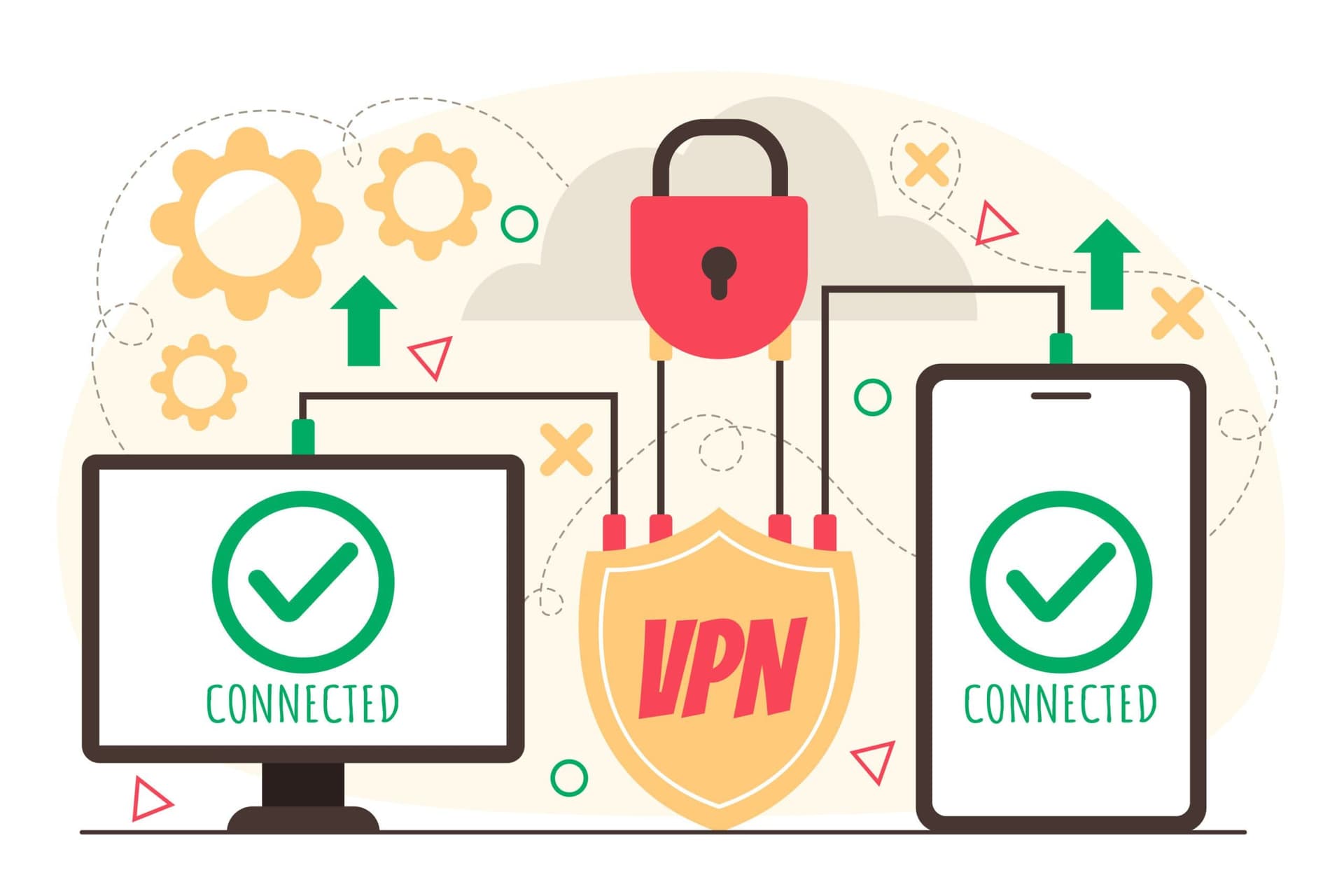
Image by Freepik
A site-to-site VPN is a virtual private network connection that allows two or more private networks to communicate securely over the internet. It is an ideal solution for companies that have multiple offices or data centers in different geographical locations and need to share data and resources between them. In this post, we will explore what site-to-site VPN is, why it is important, and how to create it in AWS.
What is Site-to-Site VPN?
Site-to-site VPN is a secure connection between two or more networks. The connection is made over the internet, but it is encrypted and secure, so that the traffic between the networks is protected from eavesdropping or interception. Site-to-site VPN allows companies to extend their private networks over the internet, so that remote locations can access resources and data as if they were on the same local network.
Why is Site-to-Site VPN Important?
Site-to-site VPN is important for companies that have multiple offices or data centers in different geographical locations. It allows them to share resources and data between locations, which can improve productivity and reduce costs. Site-to-site VPN also provides a secure connection between the networks, which protects the data from unauthorized access or interception.
Creating Site-to-Site VPN in AWS:
To create a site-to-site VPN in AWS, you will need to follow these steps:
Step 1: Create a Virtual Private Gateway (VPG)
The first step is to create a Virtual Private Gateway (VPG) in the VPC (Virtual Private Cloud) where the resources are located. The VPG serves as the endpoint for the VPN connection.
Step 2: Create a Customer Gateway (CGW)
The second step is to create a Customer Gateway (CGW) in the network that you want to connect to the VPC. The CGW is the endpoint for the VPN connection on the customer side.
Step 3: Create a VPN Connection
The third step is to create a VPN Connection between the VPG and the CGW. This is done by selecting the VPG and CGW in the AWS Console and creating a VPN Connection between them.
Step 4: Configure Routing
The fourth step is to configure routing between the VPC and the customer network. This is done by creating a route table in the VPC and adding a route for the customer network to the VPN Connection.
Step 5: Test the Connection
The final step is to test the connection between the VPC and the customer network. This can be done by pinging a resource in the VPC from the customer network, or vice versa.
In conclusion, Site-to-Site VPN is a secure connection between two or more private networks that allows them to communicate securely over the internet. Creating a site-to-site VPN in AWS is relatively easy, and it can provide significant benefits to companies that have multiple offices or data centers in different geographical locations. By following the steps outlined above, you can create a secure and reliable site-to-site VPN connection between your AWS VPC and your customer network.
Don't forget to check out our latest tech blog for more insightful content on the latest trends and developments in the tech industry!
Follow our LinkedIn page



